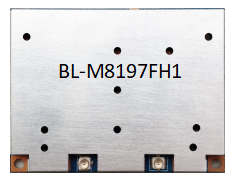In the current toy drone market, customers have increasingly high demands for WiFi transmission distance. In this business context, after discussions and testing with WiFi module manufacturers, the following low-cost long-distance WiFi transmission solution has been configured. It has been verified that the maximum transmission distance can reach 4000m and can be compatible with platforms such as Richwave, Allwinner, Hisilicon, etc.
I. Hardware Configuration:
![]()
BL-M8197FH1:
Acting as a relay device, it has high-performance processing capabilities and a built-in PA power amplifier to provide stable wireless signal coverage. It uses the 5G frequency band in STA mode to bridge distant AP hotspots and the 2.4G frequency band in AP mode to provide hotspots to end devices (such as computers, smartphones, tablets, etc.).
Specific parameters include:
Wireless Standard: IEEE 802.11a/b/g/n/ac;
Frequency Band: ISM 2.4G & ISM 5G;
Bandwidth: HT10M/HT20M/HT40M/HT80M;
Transmission Rate: 866Mbps/2T2R;
![]()
BL-M8812CU2:
Acting as a client device, it has a built-in PA power amplifier and provides stable wireless signal coverage. It opens an AP hotspot for easy connection of distant devices and provides fast and reliable wireless connection points.
Specific parameters include:
Wireless Standard: IEEE 802.11a/b/g/n/ac;
Frequency Band: ISM 2.4G & ISM 5G;
Bandwidth: HT10M/HT20M/HT40M/HT80M;
Transmission Rate: 866Mbps/2T2R;
II. Configuration Steps:
1. Perform basic settings on the BL-M8197FH1 router, including setting the SSID (wireless network name), security options (such as WPA2 password), and related bridging parameters for the wireless frequency band.
Place the BL-M8197FH1 router in a well-positioned location with optimal signal coverage to ensure signal strength and stability.
2. Insert the BL-M8812CU2 into the USB port of the target device and install the corresponding drivers.
Set the SSID, channel, and password on the target device for easy automatic connection to the BL-M8197FH1.
III. Optimization and Further Improvement:
In cases of poor signal strength, the following methods can be used for optimization:
1. Adjust the antenna direction and position of the BL-M8197FH1 router to improve signal coverage and transmission distance.
Use enhanced antennas or signal amplifiers to increase signal strength.
2. Avoid sources of interference: Keep the router and client devices away from electronic devices that may interfere with wireless signals, such as microwaves, Bluetooth devices, etc.
IV. Conclusion:
It is important to note that this solution may not guarantee ideal results in all environments. Therefore, in practical applications, it is necessary to debug, test, and optimize according to specific circumstances to achieve the expected long-distance transmission effect.