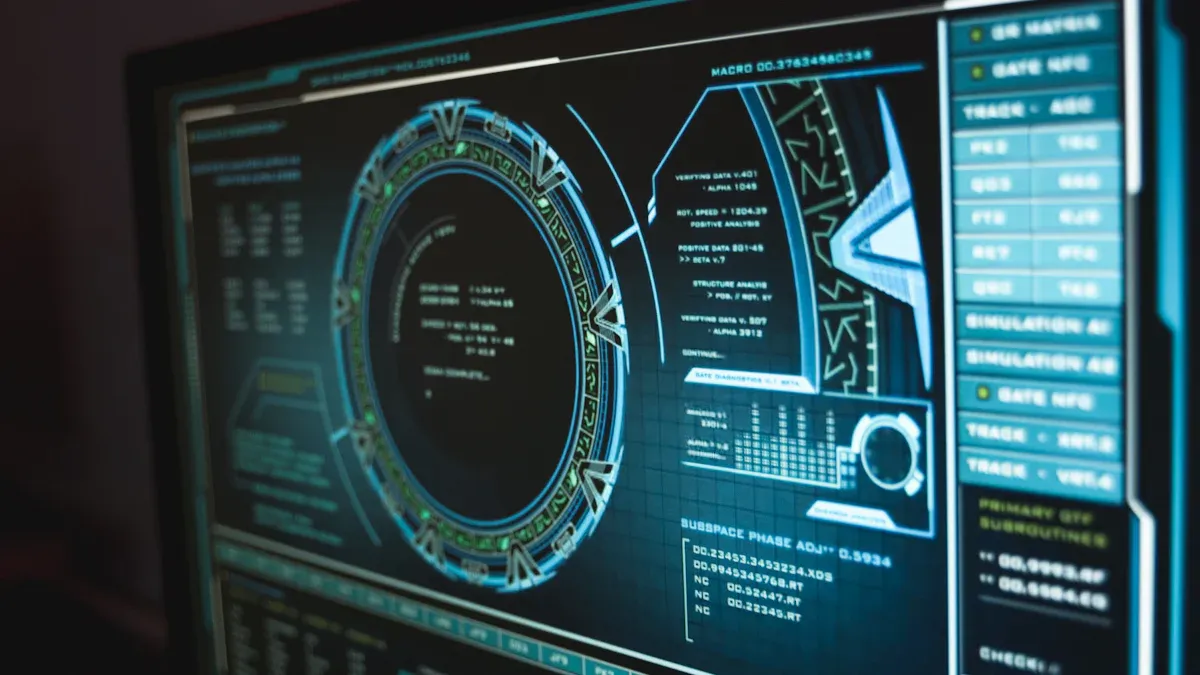![How to Prevent WiFi Jamming: Protect Your Home Network]()
You want to stop wifi jamming at home and keep your network safe. The best way is to use strong security, check your network often, and act fast if there is a problem. You can notice a wifi jammer if your wifi gets weak suddenly or your devices act weird. It is hard to stop every attack, but using smart tools and quick actions can lower the risks and keep your network working well. Good wifi security makes it harder for people to break in or jam your signal. Stay alert and look at your security settings often to protect your wifi and your devices.
Key Takeaways
WiFi jamming stops your wireless signal. This can make your connection slow or lost. Your devices may not work right.
Look for sudden drops in your signal. Watch for disconnects that happen a lot. Strange device actions can also mean jamming.
Use WiFi analyzer apps to check for interference. Spectrum analyzers can help you find where the jammer is.
Protect your network with strong passwords. Use WPA3 or WPA2 encryption. Turn off remote access features.
Make your WiFi better by using the 5GHz band. Put access points in good spots. Stay away from things that block signals.
Hide your SSID to limit who sees your network. Make your signal range smaller. Use MAC filtering to control who connects.
If you get jammed, reset your router. Try changing channels. Use wired connections if you can. Call your ISP or the police for help.
Keep your network safe by updating firmware. Use mesh systems for better coverage. Split your network into parts. Keep learning about new threats.
What Is WiFi Jamming
![What Is WiFi Jamming]()
How WiFi Jamming Works
WiFi jamming is when someone blocks your wifi signal on purpose. You may see your devices disconnect or your internet slow down for no reason. A wifi jammer sends out strong signals that mess with your wifi. This makes it hard for your devices to talk to your router. This is called signal interference. The goal is to stop your wifi by filling the air with noise.
Cybersecurity experts say wifi jamming is a planned attack. People use tricks like sending fake disconnect messages or flooding your network with too much data. Sometimes, attackers only jam certain channels or devices. These attacks can make your wifi stop working until the jammer goes away.
Tip: If your wifi keeps dropping or your devices cannot connect, you might be dealing with jamming or interference.
Why WiFi Jamming Matters
You use wifi for many things at home, like watching movies or using security cameras. When jamming happens, your devices lose their connection. This can cause big problems. For example, your security system might not send alerts if someone breaks in. You could lose important data or miss video from your cameras.
Jamming does not steal your data, but it makes your network weak. Attackers might use this time to break in or cause more trouble. Also, wifi jamming is illegal in many places, but some people still try it. If your wifi goes down a lot, you should check for interference or jamming.
WiFi jamming stops your devices from talking to the internet.
It can cause you to lose data, miss alerts, and have security problems.
Wireless systems that only use wifi are easier to attack.
Common WiFi Jammer Types
There are different types of wifi jammers used in many places. Most fit into three main groups. Here is a quick look:
Type | Description |
Fixed Jammers | Stay in one spot and block wifi in that area. |
Portable Jammers | Small and easy to carry, can jam wifi anywhere. |
Directional Jammers | Aim interference at one direction or target, making them very exact. |
These jammers work by making interference on the 2.4 GHz or 5 GHz bands. These are the same bands your wifi uses. Some jammers block all signals in an area. Others only block wifi or Bluetooth. You might see portable jammers in news stories because they are easy to hide and move.
Basic signal jammers can block wifi, radio, and even cell phones.
WiFi jammers focus on wifi networks, so phones and tablets lose connection.
Directional jammers let attackers aim at one network or device.
Knowing about these wifi jammers helps you spot attacks and protect your network from interference.
Detect WiFi Jamming
Spotting wifi jamming early can save you a lot of trouble. You might wonder how to tell if your wifi has been jammed or if it’s just a bad day for your internet. Let’s break down the most common signs and the tools you can use to catch a wifi jammer in action.
WiFi Jammer Signs
You don’t need to be a tech expert to notice the signs of wifi jamming. Here’s what to watch for:
Signal Drops
If you stand close to your router but still get poor signal quality, something isn’t right. A sudden drop in wifi strength, even when you’re near the router, is a big red flag. This could mean a wifi jammer is nearby, blocking your signals.
Connection Loss
Frequent disconnections are another warning sign. If your devices keep losing and regaining connectivity, you might be facing interference from jamming. Sometimes, you’ll see your wifi drop out for a few seconds, then come back. This pattern can repeat over and over.
Device Issues
Your devices may start acting strange. You could notice higher power use as your phone or laptop tries harder to stay connected. Routers might get hotter than usual because they’re working overtime. Slow speeds, high latency, and reduced bandwidth are also common. These are all classic signs of wifi jamming.
Tip: If you see several of these problems at once, it’s time to check for jamming or interference.
Here’s a quick list of the most reliable signs of wifi jamming:
Sudden poor signal quality, even close to the router.
High packet loss or increased latency during data use.
Frequent disconnections and reconnections.
Reduced bandwidth between devices and the router.
Increased power use on devices.
Unusual heat from your router.
Use Signal Tools
You can use special tools to help tell if your wifi has been jammed. These tools show you what’s happening with your wifi signals and help you spot interference.
WiFi Analyzer Apps
WiFi analyzer apps are easy to use and work on most phones or computers. They scan your wifi and show you how strong your signal is, which channels are busy, and if there’s any strange activity. These apps help you spot the signs of wifi jamming by showing sudden drops or odd patterns in your wifi.
Here’s what to look for in a good wifi analyzer app:
Feature / Capability | Description / Benefit |
Multi-band Spectrum Analysis | Checks 2.4 GHz, 5 GHz, and 6 GHz bands for interference and jamming. |
Signal Strength Graphs | Shows how your wifi signals change over time. |
Channel Utilization | Finds crowded channels and interference. |
Device Location by Signal Strength | Helps you move around and find where the interference is strongest. |
Automated Problem Detection | Spots issues like jamming and suggests fixes. |
Heatmaps and Waterfall Charts | Visualizes where your wifi is strong or weak and shows patterns that could mean jamming. |
Periodic Automated Testing | Runs tests on a schedule to catch jamming that comes and goes. |
With these features, you can quickly tell if your wifi has been jammed or if you’re just dealing with normal interference.
Spectrum Analyzers
Spectrum analyzers take things a step further. They don’t just look at wifi—they scan the whole radio spectrum. This means they can spot interference from non-wifi devices, too. Spectrum analyzers are great for finding hidden or short bursts of jamming that wifi analyzers might miss.
Some advantages of using spectrum analyzers:
They catch quick, sneaky jamming signals that come and go.
They use real-time views to show all signals, even the short ones.
They help you track down the source of interference by following the signal strength.
They cover more frequencies, so you see the whole picture.
They make it easier to fix problems and improve your network’s performance.
Note: Spectrum analyzers cost more, but they give you a much clearer view of what’s happening with your wifi and help you spot a wifi jammer fast.
Find the Source
Once you know there’s jamming, you’ll want to find out where it’s coming from. Here are some simple ways to track down the source:
Walk Test
Grab your phone or a signal meter and walk around your home. Watch how the signal changes as you move. If you get closer to the jammer, your wifi will get weaker, and you’ll see more frequent disconnections. Move away, and your connectivity should improve. This walk test helps you zero in on the area with the most interference.
Monitor Signal Strength
Keep an eye on your wifi signal strength over time. Use your analyzer app or spectrum analyzer to log the data. If you notice that the signal drops in certain spots or at certain times, you might be able to tell if your wifi has been jammed and even guess where the jammer is hiding.
You can also:
Use anti-jamming devices or monitoring services that alert you to sudden changes.
Keep a log of when problems happen to spot patterns.
Test your phone’s cellular connection to see if the problem is only with wifi.
Pro Tip: The closer you get to the jammer, the worse your wifi gets. Use this trick to help you find the source.
By using these steps, you can spot the signs of wifi jamming, use the right tools to confirm it, and even track down the source. Staying alert and checking your network often will help you keep your wifi safe from jamming and interference.
Prevent WiFi Jamming
![Prevent WiFi Jamming]()
You can prevent wifi jamming at home by making your network strong and less visible to attackers. Let’s look at the best ways to boost your wifi security, improve your signal, and limit your network’s exposure.
Secure WiFi
Keeping your wifi secure is the first step to stop jamming and other attacks. You want to make it as hard as possible for anyone to break in or mess with your network.
Strong Encryption
Always use the latest encryption standards for your wifi. WPA3 Personal gives you the best protection right now. If your router does not support WPA3, use WPA2 Personal. Avoid old protocols like WEP or WPA because attackers can break them easily.
Here’s a quick checklist to keep your wifi security strong:
Set your wifi to use WPA3 or WPA2 encryption.
Change the default admin username, password, and network name.
Update your router’s firmware often to fix security holes.
Turn off features like remote management, WPS, and UPnP.
Create a guest network with its own name and password.
Log out of your router’s settings after making changes.
Tip: Strong encryption scrambles your data. Attackers cannot read it, even if they catch your wifi signal.
Password Protection
A strong password keeps your wifi safe from unwanted guests. Attackers look for weak passwords to get into your network and launch jamming attacks.
Use at least eight characters with upper and lower case letters, numbers, and symbols.
Do not use names, birthdays, or common words.
Change your wifi password every few months.
Never reuse passwords from other accounts.
If you use a strong password, you stop attackers from using your wifi for illegal things or stealing your information. Weak passwords make it easy for hackers to break in and mess with your network performance.
Disable Remote Access
Remote access lets you change your router’s settings from anywhere. This sounds handy, but it opens the door to attacks. Turn off remote management, WPS, and UPnP in your router’s settings. Only log in to your router when you are at home. This keeps your network safer from jamming and other threats.
Improve WiFi Signal
A strong wifi signal makes it harder for jamming to work. You can boost your network performance and reduce the risk of attacks by setting up your wifi the right way.
Use 5GHz Band
Most wifi jammers target the 2.4GHz band because it is common. If your devices support it, switch to the 5GHz band. This band has more channels and less interference. You get better network performance and make jamming harder for attackers.
Place Access Points Well
Where you put your wifi access points matters. Place them in the center of your home to spread the signal evenly. Mount them high, like on a shelf or near the ceiling, to avoid furniture and people blocking the signal. Keep them away from thick walls, metal objects, and electronics like microwaves.
Use more than one access point for big homes.
Space them so their signals overlap a little, but not too much.
Give each access point a different channel to avoid interference.
Adjust the power so your wifi does not reach too far outside your home.
Note: Good placement helps your wifi reach every room and keeps attackers from finding weak spots.
Avoid Obstructions
Thick walls, metal, and big furniture can block your wifi. Try to keep your access points in open spaces. Do not put them near TVs, cordless phones, or microwaves. These things can cause interference and make jamming easier.
Limit Exposure
You can prevent wifi jamming by making your network less visible and harder to reach.
Hide SSID
Hiding your wifi’s SSID (network name) keeps it out of sight from most people. This does not stop determined attackers, but it can keep casual snoopers away. Remember, hiding the SSID does not protect against jamming by itself. You still need strong encryption and good security settings.
Reduce Range
Lower your wifi’s transmit power so the signal does not go far outside your home. This keeps your network private and makes it harder for attackers to jam your wifi from the street. Some routers let you adjust the range in the settings. You can also use directional antennas to focus the signal where you need it most.
MAC Filtering
MAC filtering lets you pick which devices can join your wifi. Only devices with approved addresses can connect. This helps block unwanted devices and makes it harder for attackers to use your network for jamming. MAC filtering works best with other security steps like strong passwords and encryption.
Pro Tip: MAC filtering is not perfect. Skilled attackers can still find ways around it, so always use it with other security tools.
More Ways to Prevent WiFi Jamming
You can take extra steps to keep your network safe and running well:
Update your router’s firmware often to patch security holes.
Use directional antennas to focus your wifi signal and avoid leaking it outside.
Segment your network. Put smart home devices on a separate network from your main devices.
Set up wired backups. If your wifi goes down, you can still use the internet with an Ethernet cable.
Use a cellular hotspot as a backup if your wifi gets jammed.
Try mesh wifi systems for better coverage and stronger network performance.
Use wireless intrusion detection systems to spot jamming and other attacks fast.
By following these steps, you can prevent wifi jamming, keep your network secure, and enjoy strong network performance every day.
Respond to WiFi Jamming
If your wifi starts acting weird, you need to move fast. Quick actions can help keep your network safe and working. Here’s what you should do if you think someone is jamming your wifi.
Immediate Actions
Reset Router
First, try turning your router off and on again. Unplug it, wait a few seconds, then plug it back in. This can fix small problems and sometimes stop a jammer. Make sure your router has a strong, special password. This keeps strangers out and makes it harder for them to mess with your wifi.
Change Channel
Next, change your wifi to another channel. Many jammers go after the most used channels. By picking a new channel, you might get around the jammer and fix your network. Some routers use Frequency-Hopping Spread Spectrum (FHSS). This lets your wifi switch channels by itself. Jammers have a hard time keeping up with this.
Switch to Wired
If your wifi keeps dropping, use a wired connection instead. Plug your computer or TV into the router with an Ethernet cable. Wired devices do not get jammed like wireless ones. Many people think wired setups are more steady and simple to fix. You can also use wired security cameras to keep your home safe if wifi goes down.
Tip: Wired connections help you get past a jammer and keep your network working when wifi fails.
Report and Legal Steps
Contact ISP
If you still have trouble after trying these steps, call your internet service provider. Tell them about your wifi problems and ask for help. They can check your network and help you find out what is wrong. If you still think it is jamming, let them know.
Notify Authorities
If you think someone is jamming your wifi on purpose, you should report it. Start by telling the FCC Consumer Complaint Center about the problem. Give details about your devices, what is happening, and what you have tried. You can also talk to local police or federal groups like the FBI or U.S. Secret Service. These groups deal with internet crimes, including wifi jamming. If the problem is dangerous, call the FCC’s 24-hour center right away.
Here’s a quick table of legal actions you can take:
Legal Basis | Description | Homeowner Actions |
State Statutes | Many states make wifi jamming illegal. | Use state laws to claim illegal interference. |
Federal Computer Fraud and Abuse Act (CFAA) | Makes it unlawful to interfere with wifi networks. Offers private lawsuits. | File a civil lawsuit for damages and ask for an injunction. |
Association Rules | Homeowners associations can set rules against wifi misuse. | Work with your association to enforce rules and seek support. |
The FCC has fined companies for jamming wifi, so this is a big crime. Reporting wifi jamming helps protect you and others.
Long-Term Solutions
Upgrade Hardware
To stop future problems, think about getting new routers and antennas. New routers often use the 5GHz band, which is harder to jam. Directional or adaptive antennas point your wifi signal in one way. This makes it harder for a jammer to block your network. Put your router in the middle of your home and keep its software updated for better safety.
Consult Experts
If you keep having trouble, talk to a network security expert. They can help you set up anti-jamming devices or add more access points. Experts know how to find weak spots and give you the best advice to stop a jammer. They can also help you report wifi jamming and guide you through legal steps.
Long-term fixes like using wired connections, getting better hardware, and asking experts for help make your network stronger and safer from future problems.
Advanced Protection
Anti-Jamming Devices
You can make your wifi safer by adding anti-jamming devices. These tools help find and block jamming signals before they cause problems. Some scan the air for strange signals and warn you if they see anything weird. Others use special antennas or filters to block unwanted noise. You might find these devices in places where wifi is very important, like offices or smart homes. If you want to protect your network, use anti-jamming gear with your other security steps. These devices work best when you update them often and check their settings. They help you stay ahead of anyone trying to mess with your wifi.
Tip: Anti-jamming devices do not stop every attack, but they make it much harder for someone to jam your network.
Mesh WiFi Systems
Mesh wifi systems give your home strong and steady coverage. They use many nodes that talk to each other and share the job of sending data. This setup makes your network safer and less likely to fail if one part stops working. Here is how mesh wifi systems help protect your network and make it work better: Each node sends and gets data, so there is no single weak spot. The network can send data a new way if one node has trouble, so your wifi keeps working. Mesh systems use smart features to dodge interference and jamming. Security tools like authentication, encryption, and intrusion detection keep your network safe from attacks. Mesh networks use dynamic channel management to lower interference and keep your wifi fast. Quality of Service (QoS) makes sure important data gets through, even if there is a lot of traffic or interference. The system checks itself all the time and can fix problems on its own, so you get better uptime and fewer outages. With mesh wifi, you get a network that can heal itself, change when needed, and keep your devices connected. This means you worry less about jamming and enjoy smooth wifi more.
Network Segmentation
Network segmentation means splitting your network into smaller, separate parts. You might put your smart home gadgets on one part and your computers on another. This setup adds extra safety because if one part gets attacked, the rest of your network stays safe. When you use network segmentation, you limit the damage from wifi jamming or other wireless attacks. If someone jams the wifi on your guest network, your main devices keep working. This makes it much harder for attackers to take down your whole network at once. Network segmentation also helps you manage security settings for each part. You can set strong rules for important devices and use different passwords for each part. This keeps your network organized and safe.
Note: Splitting your network is a smart way to boost safety and protect your wifi from attacks.
Stay Updated
Staying updated is one of the best ways to keep your wifi safe at home. Threats change all the time, and new tricks appear every year. If you want to protect your network, you need to make security a regular habit, not just a one-time job.
Here are some simple steps you can follow to keep your wifi and devices secure:
Change default passwords
Always set your own strong passwords for your router and other devices. Never use the default ones. Update your passwords every few months. Use a mix of letters, numbers, and symbols.
Keep firmware and software up to date
Turn on auto-updates if you can. If not, check for updates every month. Updates fix bugs and close security holes that attackers might use.
Use strong encryption
Set your wifi to use WPA3 or WPA2 encryption. This keeps your data safe as it moves through the air.
Segment your network
Put smart home gadgets and guests on a separate wifi network. This way, if one device gets hacked, your main devices stay safe.
Disable services you do not need
Turn off things like UPnP or remote management if you do not use them. Fewer open doors mean fewer ways for attackers to get in.
Install firewalls and antivirus software
Use a firewall on your router and your computers. Keep antivirus programs up to date to block malware.
Monitor your network
Check your device logs now and then. Look for strange logins or unknown devices. Some routers can send you alerts if something odd happens.
Educate everyone at home
Teach your family about wifi safety. Show them how to spot fake emails and why strong passwords matter.
Stay informed
Read news about wifi security. Follow trusted tech blogs or sign up for alerts from your router maker. New threats pop up often, so staying in the loop helps you act fast.
Tip: Make a habit of checking your wifi settings and devices once a month. A little time now can save you a lot of trouble later.
If you follow these steps, you will always know what is happening on your network. You will spot problems early and keep your wifi running smoothly. Staying updated is not hard, but it does make a big difference in your home’s security.
You can protect your network by watching for sudden wifi drops, using strong passwords, and acting fast if you spot trouble. Stay alert and check your network settings often. Remember, stopping every wifi attack is tough, but you can lower the risk with smart habits. Keep learning about network safety. Got a story or question about wifi jamming? Share it in the comments!
FAQ
What is WiFi jamming?
WiFi jamming happens when someone blocks your wireless signal on purpose. This stops your devices from connecting to the internet. You might notice slow speeds or dropped connections.
Can I stop WiFi jamming completely?
You can’t always stop every attack, but you can make it much harder for someone to jam your network. Use strong passwords, update your router, and check your network often.
How do I know if someone is jamming my WiFi?
Look for sudden drops in signal, frequent disconnects, or devices acting strange. If your WiFi works fine one minute and fails the next, jamming could be the cause.
Will changing my WiFi password help against jamming?
Changing your password keeps out unwanted users, but it does not stop jamming. Jammers block the signal itself. Still, a strong password protects you from other attacks.
What should I do first if I think my WiFi is jammed?
Try restarting your router. Move your devices closer to the router. If the problem continues, switch to a wired connection or contact your internet provider.
Can my neighbors jam my WiFi by accident?
Most neighbors do not jam WiFi on purpose. Sometimes, their devices or routers cause interference. Placing your router away from shared walls can help reduce problems.
Is WiFi jamming illegal?
Yes, WiFi jamming is illegal in many places. If you think someone is jamming your network on purpose, report it to your internet provider or local authorities.