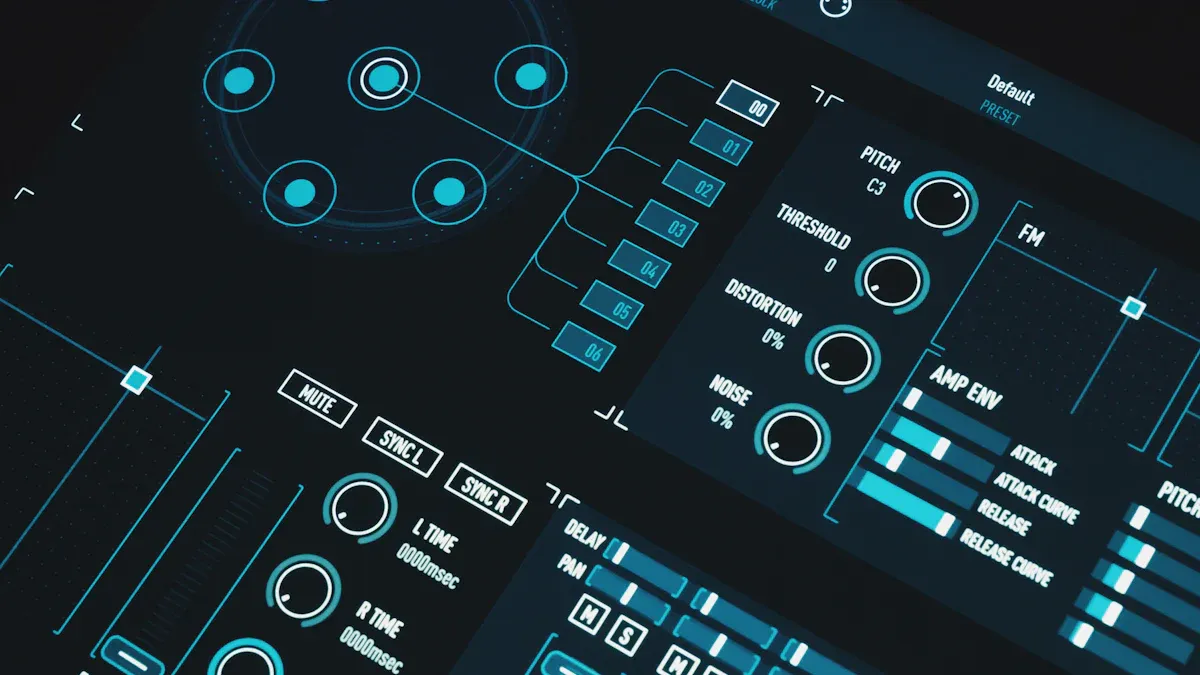You have many options for wireless connections, and understanding the difference between 2.4 GHz, 5 GHz, and 6 GHz Wi-Fi bands is important. The difference between 2.4 GHz and the other bands lies in range and interference. The 2.4 GHz band reaches farther but is more prone to interference from other signals. On the other hand, 5 GHz offers faster speeds and fewer signal problems but doesn’t cover as much distance. Meanwhile, 6 GHz is the fastest and least crowded, though not many devices support it yet. To get the best connection, choose the band that fits your devices and needs.
Tip: Consider your room size, the devices you use, and how fast you want your Wi-Fi before selecting a Wi-Fi band.
Key Takeaways
The 2.4 GHz band goes the farthest and passes through walls well. This makes it good for big houses and smart home devices.
The 5 GHz band is faster and has less interference. It works great for watching HD videos, playing games, and video calls. It is best in small or open areas.
The 6 GHz band is the fastest and has the least interference. But it does not go very far. You need new devices with Wi-Fi 6E or Wi-Fi 7 to use it.
The 2.4 GHz band has the most interference. Many things in your house use it. The 5 GHz and 6 GHz bands have less crowding. This means your connection is more stable.
Old devices usually only work with 2.4 GHz. Newer ones use 5 GHz. Only the newest devices can use 6 GHz. Check your device before you pick a band.
Put your router in the middle of your home. Keep it away from thick walls and metal things. This helps the signal, especially for 5 GHz and 6 GHz bands.
Use 2.4 GHz if you want wide coverage and many devices. Use 5 GHz for faster speeds close by. Use 6 GHz for the best speed in the same room or open area.
Many new routers use all three bands at once. You can connect each device to the best band for its needs.
Difference Between 2.4GHz, 5GHz, and 6GHz
Speed Comparison
If you look at wireless speeds, you see big differences. The 2.4ghz band is slower, but it works for simple things like browsing and email. The 5ghz band is faster, so it is good for streaming and games. The 6ghz band is the fastest, and it can handle advanced tasks with gigabit wi-fi speeds.
Many things in your home can change how fast each band works:
The 2.4ghz band goes farther and gets through walls better, but other signals can slow it down.
The 5ghz band moves data quicker and has less interference, but it does not reach as far and walls can block it.
The 6ghz band is the quickest and has low latency, but it covers the least distance and has trouble with walls. You might need more access points to keep your wifi strong.
If you want faster speeds, pick the 5ghz or 6ghz bands. If you need your wifi to work well in a big area, the 2.4ghz band is better. Comparing these bands helps you choose the right wi-fi for your needs.
Range Comparison
Range is another big difference between 2.4ghz, 5ghz, and 6ghz wi-fi bands. The 2.4ghz band goes the farthest, so it is good for big homes or places with lots of walls. This band can get through obstacles more easily. The 5ghz band covers less space, and its signal gets weaker through walls or floors. The 6ghz band has the shortest range. You get the best speed when you stay close to your router or access point.
If you want strong wifi all over your house, use the 2.4ghz band. For fast wifi in one room or open space, the 5ghz or 6ghz bands work better. Think about your space and how far your devices are from your router before you pick a wi-fi band.
Interference
Interference can make your wifi slower or less reliable. The difference between 2.4ghz, 5ghz, and 6ghz bands shows up when you look at what causes interference. The table below lists things that can mess with each frequency:
Wi-Fi Band | Common Sources of Interference | Supporting Details |
2.4GHz | Household appliances (microwaves, Bluetooth devices), congestion from few channels | TechRadar says common household items can cause problems for this band |
5GHz | Fewer devices, more channels mean less interference | PCMag says extra channels help; Massachusetts Broadband Institute found less lag and better performance |
6GHz | Very little interference because it is new and not crowded | CNET found less network congestion, so connections are more stable |
The 2.4ghz band has the most interference. Many things in your house use this band, which can slow down your wifi. The 5ghz band has more channels and fewer devices fighting for space, so it works better and has less congestion. The 6ghz band is new and not crowded, so you get steady wifi with almost no interference.
If you want strong and reliable wifi, think about how much interference each band gets in your home. Knowing the difference between 2.4ghz, 5ghz, and 6ghz wi-fi bands helps you pick the best one for you.
Device Compatibility
You should check if your devices can use each wi-fi band. Not every device works with all bands. Older devices usually only use the 2.4GHz band. Newer phones, laptops, and tablets can use both 2.4GHz and 5GHz. Only the newest devices work with the 6GHz band. The 6GHz band uses Wi-Fi 6E technology.
Look in your device’s manual or settings to see what bands it supports. If you have an old phone or laptop, you likely use 2.4GHz. Newer devices can use 5GHz or even 6GHz if they support it. You get faster speeds with these newer bands.
Here is a table that shows which popular devices work with each wi-fi band:
Device Category | Example Models Supporting 2.4GHz & 5GHz (Wi-Fi 6) | Example Models Supporting 6GHz (Wi-Fi 6E) |
Phones | iPhone 11/12/13/14/15, Samsung Galaxy S20/S21/S22/S23, Google Pixel 6/7 | Samsung Galaxy S21/S22/S23, Google Pixel 6/7, iPhone 15 |
Laptops | HP ENVY 14, Dell Inspiron 15, MacBook Pro (2023), Lenovo ThinkPad P53 | MacBook Pro (2023), Dell Latitude 5330 |
Tablets | iPad Air (5th gen), iPad Pro (4th/6th gen), Microsoft Surface Pro 8 | iPad Pro (6th gen), Microsoft Surface Pro 8 |
Streaming Devices | Amazon Fire TV Stick, Apple TV 4K (2nd Gen) | Apple TV 4K (2nd Gen) |
Security Cameras | Reolink RLK12-800WB4 4K Security Kit | Reolink RLK12-800WB4 4K Security Kit |
Note: Most smart home gadgets, like smart plugs and bulbs, still use only the 2.4GHz band. Always check your device’s details before you buy a new router or change your wifi settings.
To use the 6GHz band, you need a router and devices that both support Wi-Fi 6E. Many homes still have devices that only use 2.4GHz or 5GHz. You get the best wifi when your router and devices use the same technology.
Pick the wi-fi band that matches your devices. If you have mostly old devices, use 2.4GHz. If you have new phones, laptops, or tablets, you can use 5GHz or 6GHz for faster wifi. Make sure your router’s settings match your devices for the best connection.
2.4GHz Wi-Fi Band
Coverage
Penetration
You get strong coverage with the 2.4ghz band. This frequency moves through walls and floors better than higher frequencies. You notice that the 2.4 ghz signal can reach rooms far from your router. The 2.4ghz frequency does not lose much strength when it passes through obstacles. You see good performance even in areas with thick walls. Many homes use this band because it gives reliable wifi in every corner.
Tip: If you have many rooms or thick walls, you should use the 2.4ghz band for better wifi coverage.
Typical Range
The 2.4ghz band offers a wide range. You can walk far from your router and still get a stable connection. Most routers using 2.4 ghz cover up to 150 feet indoors and even more outside. You notice that the range drops if there are many electronic devices or metal objects. The 2.4ghz frequency works well for large homes, garages, and outdoor spaces. You get consistent performance across long distances.
Here is a quick look at the typical range for 2.4ghz wi-fi:
Environment | Typical Range (Feet) | Performance Notes |
Indoors (Home) | 100-150 | Good coverage, stable speed |
Outdoors | 300+ | Strong signal, less speed loss |
You should pick the 2.4 ghz band if you want wifi in every part of your house. This frequency gives you the best coverage and reliable performance.
Best Uses
You can use the 2.4 ghz band for many situations in your home or office. This frequency works best when you need strong coverage and reliable connections. You get the most out of the 2.4ghz band when you have devices far from your router or in rooms with thick walls.
Here are some of the best uses for the 2.4 ghz band:
Large Homes or Multi-Room Spaces: You should pick the 2.4 ghz band if you want Wi-Fi in every room. The signal travels farther and gets through walls better than higher frequencies.
Smart Home Devices: Many smart plugs, bulbs, and cameras only work with the 2.4ghz band. You can connect more devices at once without losing signal strength.
Outdoor Areas: If you want Wi-Fi in your backyard, garage, or garden, the 2.4 ghz band gives you the best range. You can stay connected even when you move away from your house.
Older Devices: Some laptops, printers, and tablets only support the 2.4ghz band. You should use this band to keep all your devices online.
Basic Internet Tasks: You can browse the web, check email, and use social media with the 2.4 ghz band. It handles simple tasks well, even if the speed is not the fastest.
Note: The 2.4 ghz band is not the best for streaming HD videos or online gaming. You may notice slower speeds or more lag if many people use the same band at once.
You should choose the 2.4ghz band when you need wide coverage and have many devices that do not need high speeds. This band gives you a stable connection in places where other bands may not reach. You get the most reliable Wi-Fi for everyday use with the 2.4 ghz band.
5GHz Wi-Fi Band
Coverage
Obstacles
When you use the 5ghz frequency, you get faster connections, but you also face more challenges with obstacles. The 5 ghz signal does not travel through walls, floors, or large objects as well as lower frequencies. Concrete, brick, and metal can weaken the signal quickly. If your home has thick walls or metal doors, you may notice the 5ghz band loses strength in rooms far from your router. Even furniture and appliances can block some of the signal. You should place your router in an open area to get the best performance from the 5 ghz frequency.
Tip: Keep your router away from large metal objects and thick walls to improve your 5ghz coverage.
Range
The 5ghz band gives you a shorter range than the 2.4ghz frequency. Indoors, you can expect the 5 ghz signal to reach about 150 feet. This range works well for apartments, small homes, or single rooms. If you move farther away or add more walls between your device and the router, the signal drops faster than with 2.4ghz. You get the best performance when you stay close to your router. If you need high-speed connectivity in every room, you may need extra access points or a mesh system.
Speed
You will notice a big jump in speed when you switch to the 5ghz band. This frequency supports much higher data transfer speeds than 2.4ghz. You can stream HD videos, play online games, and download large files without lag. The 5 ghz band also offers more bandwidth, so you can connect more devices at once without slowing down your network.
Here is a table that compares real-world speed and range for each frequency:
Wi-Fi Band | Real-World Speed Compared to Others | Range (approximate) |
2.4GHz | Slowest speeds, more interference | Longest range (~150 ft / 45 m) |
5GHz | Much faster than 2.4GHz | Shorter range (~150 ft / 45 m) |
6GHz | Similar theoretical max speed as 5GHz but faster real-world speeds due to less interference and overhead | Shorter range (~115 ft / 35 m) |
You get gigabit wi-fi speeds with the 5ghz band if your devices and router support it. This makes the 5 ghz frequency perfect for activities that need high performance and fast data transfer.
Interference
The 5ghz band faces less interference than 2.4ghz, but you still need to watch out for some problems. In urban areas, many devices use the 5 ghz frequency. These include other wi-fi routers, wireless cameras, and even wireless speakers. Electrical sources like power lines and cables with poor shielding can also cause issues. Physical barriers such as buildings with metal frames or thick concrete walls reduce signal quality.
Here are the main sources of interference for 5ghz wi-fi:
Other wi-fi devices using the 5 ghz band
Wireless speakers and cameras
Power lines and electrical panels
Buildings with concrete or metal reinforcements
Metal doors and steel frames
You get better performance from the 5ghz band because it has more channels and less congestion. Still, you should keep your router away from sources of interference to enjoy stable, high-speed wi-fi.
Note: The 5ghz frequency gives you a good balance between speed and performance, but you need to consider obstacles and interference for the best results.
Best Uses
You can unlock many advantages when you choose the 5ghz Wi-Fi band for your home or office. This frequency works best in places where you want fast and reliable internet. You should think about your needs and the layout of your space before you decide to use the 5ghz band.
Here are some of the top situations where the 5ghz band shines:
Streaming High-Definition Video
You get smooth playback and less buffering when you stream movies or shows on platforms like Netflix or YouTube. The 5ghz band supports higher speeds, so you enjoy crisp images and clear sound.
Online Gaming
You experience lower lag and faster response times when you play games online. The 5ghz frequency reduces delays, which helps you stay ahead in competitive matches.
Video Calls and Conferencing
You can join Zoom or Teams meetings with fewer interruptions. The 5ghz band keeps your video and audio clear, even when several people use the network at once.
Large File Downloads and Uploads
You save time when you download big files or upload photos and videos to the cloud. The 5ghz band moves data quickly, so you finish tasks faster.
Busy Households or Offices
You benefit from the extra bandwidth when many devices connect at the same time. The 5ghz band handles multiple users better than lower frequencies.
Smart TVs, Laptops, and Tablets
You get the best performance from newer devices that support the 5ghz band. These gadgets use the faster speeds to run apps and stream content without delays.
Tip: Place your router in a central spot to get the most out of the 5ghz band. Keep it away from thick walls and metal objects for stronger signals.
Here is a table that shows which activities work best with the 5 ghz band:
Activity | Why 5ghz Works Well |
Streaming HD/4K Video | High speeds, less buffering |
Online Gaming | Low latency, fast response |
Video Calls | Clear audio and video |
File Transfers | Quick uploads and downloads |
Multiple Users | Handles more devices at once |
You should use the 5ghz band in rooms close to your router. This frequency gives you the fastest speeds when you stay nearby. If you want to enjoy high-quality streaming, gaming, or video calls, the 5ghz band is your best choice. You get a better experience with modern devices and activities that need strong, stable Wi-Fi.
6GHz Wi-Fi Band
Coverage
Limitations
You will notice some important limits when you use the 6ghz band. The 6ghz frequency cannot travel as far as 2.4ghz or 5ghz. Walls, floors, and even furniture can block the signal. You may see the signal drop quickly if you move to another room. The 6 ghz band works best when you stay close to your router or access point. If you have a large house or thick walls, you might need extra equipment to keep your connection strong.
Note: The 6ghz band gives you the fastest connection only when you stay in the same room as your router.
Use Cases
You can use the 6 ghz band for special situations where you want the best performance. This band is perfect for activities that need high speed and low delay. If you stream 4K or 8K videos, play online games, or use virtual reality, you will see the benefits of 6ghz. Offices with many people and devices also get better results with 6 ghz. You can connect many devices at once without slowing down your network.
Here are some of the best uses for the 6ghz band:
Streaming Ultra HD Video: You get smooth, high-quality video with no buffering.
Online Gaming: You enjoy fast response times and less lag.
Virtual Reality (VR) and Augmented Reality (AR): You experience real-time action with no delays.
Busy Offices: You connect many laptops, tablets, and phones without losing speed.
Smart Home Hubs: You link advanced smart devices that support wi-fi 6e for better control.
Tip: To use the 6ghz band, you need both a wi-fi 6e router and wi-fi 6e devices. Check your device specs before you upgrade.
You will see the best results from the 6ghz frequency in open spaces with few walls. If you want the newest and fastest wi-fi, the 6 ghz band with wi-fi 6e is the top choice.
Device Support
When you look for devices that use the 6ghz band, you will find more options every year. The 6ghz frequency started with only a few models, but now you can choose from thousands of products. As of the end of 2024, over 5,000 Wi-Fi device models support 6 ghz. Most of these are personal computing devices, such as laptops and desktop PCs. Many of these computers use Intel Wi-Fi 6E chips, which let you connect to the 6ghz band for faster and more stable internet.
Phones and tablets also support 6 ghz, especially newer models. If you buy a flagship phone or a high-end tablet, you will likely see support for wi-fi 6e. This means you can enjoy the benefits of the 6ghz band, like less interference and higher speeds, right on your mobile device. Wi-Fi 6E routers and access points are now common in stores, so you can set up a 6ghz network at home or in the office.
Wi-Fi 7 devices have started to appear as well. By the end of 2024, more than 1,200 Wi-Fi 7 devices have been released. About 77% of these support the 6 ghz band. This shows that new technology is making the 6ghz band a standard feature in the latest products. You will see 6 ghz support in not just computers and phones, but also in gateways, smart home hubs, and even some streaming devices.
The number of 6ghz devices nearly doubled in both 2023 and 2024. This rapid growth means you have a better chance of finding a device that works with the 6ghz frequency. If you want to use wi-fi 6e, you need both a router and devices that support it. Check your device’s settings or manual to see if it lists wi-fi 6e or 6 ghz support.
Tip: If you plan to upgrade your network, look for the wi-fi 6e or Wi-Fi 7 logo on new devices. This ensures you can use the 6ghz band for the best speed and lowest interference.
Here is a quick list of device types that often support the 6ghz band:
Laptops and desktop PCs (especially with Intel Wi-Fi 6E)
Newer smartphones and tablets
Wi-Fi 6E and Wi-Fi 7 routers and access points
Some smart home hubs and streaming devices
You will see more 6ghz support in future products as adoption continues to grow. The 6ghz frequency is becoming a key part of modern wireless networks, giving you faster and more reliable connections.
Choosing the Right Wi-Fi Band
Factors
When you pick a Wi-Fi band, you should think about a few things. Each frequency band has its own good and bad points. You want to choose the one that fits your needs for the best wireless connectivity.
Here is a table that lists what is good and bad about each band:
Frequency Band | Key Advantages | Key Disadvantages |
2.4 GHz | Longer range; better penetration through walls and floors | More prone to interference from other devices and radio signals; slower speeds |
5 GHz | Faster speeds; less interference | Shorter range; less effective at penetrating walls |
6 GHz | Highest speeds; least crowded; low latency | Shortest range; limited device compatibility |
You should think about these things before you choose:
Distance from Router: If your devices are far from your router, the 2.4 GHz band works better. The signal goes farther and gets through walls easily.
Speed Needs: If you want fast downloads or smooth streaming, pick the 5 GHz or 6 GHz bands. These bands give you better performance.
Interference: If you live where there are lots of wireless devices, you might see more interference on the 2.4 GHz band. The 5 GHz and 6 GHz bands have less crowding.
Device Compatibility: Check if your devices can use the band you want. Older devices often only work with 2.4 GHz. Newer phones, laptops, and tablets can use 5 GHz or even 6 GHz.
Environment: Thick walls and furniture can block higher frequencies. The 2.4 GHz band works better in homes with lots of obstacles.
Tip: Always look at your device’s Wi-Fi settings to see which bands it can use. This helps you avoid problems with your connection.
Comparison Table
Range
You want to know how far your Wi-Fi signal can reach. The range of each band changes how well your devices connect in different parts of your home or office. The 2.4 GHz band gives you the longest range. You can use it in large homes or places with many walls. The 5 GHz band covers a shorter range. You get the best results when you stay close to your router. The 6 GHz band has the shortest range. You need to stay in the same room or use extra access points for strong coverage.
Here is a table that shows the typical range for each Wi-Fi band:
Wi-Fi Band | Typical Indoor Range | Notes |
2.4 GHz | 100-150 feet | Best for large spaces |
5 GHz | 75-150 feet | Good for open rooms |
6 GHz | 60-115 feet | Best in same room as router |
Tip: If you want Wi-Fi in every corner, pick the band with the longest range. The 2.4 GHz band works well for homes with thick walls or many rooms.
Speed
Speed tells you how fast your Wi-Fi can move data. The 2.4 GHz band is slower and often crowded. You can use it for simple tasks like browsing or checking email. The 5 GHz band is much faster. You can stream videos, play games, and download files quickly. The 6 GHz band gives you the highest speeds. You get the best performance for advanced tasks like 4K streaming or virtual reality.
The table below compares speed and channel bandwidth for each band:
Wi-Fi Band | Channel Bandwidth | Throughput (Mbps) | Max Power (EIRP, dBm) |
2.4 GHz | N/A | Slower, more crowded | N/A |
5 GHz | 20 MHz | ~287 | 23 |
5 GHz | 40 MHz | ~574 | 23 |
5 GHz | 80 MHz | ~1201 | 23 |
5 GHz | 160 MHz | ~2402 | 23 |
6 GHz | 20 MHz | Comparable or better than 5 GHz | 18 |
6 GHz | 40 MHz | Comparable or better than 5 GHz | 21 |
6 GHz | 80 MHz | Comparable or better than 5 GHz | 24 |
6 GHz | 160 MHz | Comparable or better than 5 GHz | 27 |
You see that the 6 GHz band can reach higher speeds because it uses wider channels and cleaner spectrum. The 5 GHz band also offers fast speeds, but it has fewer wide channels. The 2.4 GHz band is slower and more likely to get crowded.
Interference
Interference can make your Wi-Fi slow or unreliable. You want to know which band faces the most problems. The 2.4 GHz band gets the most interference. Many devices use this band, like microwave ovens, Bluetooth gadgets, and other wireless products. The 5 GHz band has less interference. Fewer household items use this frequency, and it has more channels to avoid crowding. The 6 GHz band is the cleanest. It is new and not used by many devices, so you get a stable connection.
Here are the main sources of interference for each band:
2.4 GHz band: Microwave ovens, Bluetooth devices, and other wireless gadgets. This band is the most crowded.
5 GHz band: Other Wi-Fi devices and some wireless cameras. You see less interference than with 2.4 GHz.
6 GHz band: Very little interference. Most devices do not use this band yet, so your connection stays strong.
Note: If you live in a busy area with many wireless devices, you may notice more interference on the 2.4 GHz band. The 5 GHz and 6 GHz bands help you avoid these problems.
Compatibility
When you choose a Wi-Fi band, you need to know if your devices can use it. Not every phone, laptop, or smart gadget works with all three bands. You want to make sure your router and devices match. This helps you get the best speed and connection.
Here is a quick table to show which devices usually support each Wi-Fi band:
Device Type | 2.4 GHz | 5 GHz | 6 GHz (Wi-Fi 6E/7) |
Old Smartphones | ✅ | ❌ | ❌ |
New Smartphones | ✅ | ✅ | ✅ (if Wi-Fi 6E/7) |
Laptops (Old) | ✅ | ❌ | ❌ |
Laptops (New) | ✅ | ✅ | ✅ (if Wi-Fi 6E/7) |
Tablets | ✅ | ✅ | ✅ (if Wi-Fi 6E/7) |
Smart Home Devices | ✅ | ❌ | ❌ |
Streaming Devices | ✅ | ✅ | ✅ (latest models) |
Security Cameras | ✅ | ❌ | ❌ |
Tip: Look for "Wi-Fi 6E" or "Wi-Fi 7" in your device’s settings or manual. This tells you if your device can use the 6 GHz band.
You will see that almost every device supports 2.4 GHz. This includes old phones, printers, and smart home gadgets. Most new phones, tablets, and laptops support both 2.4 GHz and 5 GHz. Only the newest devices, like the latest iPhones, Android phones, and high-end laptops, support 6 GHz. These devices must have Wi-Fi 6E or Wi-Fi 7.
Smart home devices, like smart plugs, bulbs, and cameras, usually only work with 2.4 GHz. This band gives them better range and works well in large homes. If you use many smart gadgets, you need to keep the 2.4 GHz band active on your router.
Streaming devices, such as Apple TV 4K or the latest Fire TV Stick, now support 5 GHz. Some new models even support 6 GHz. You get better streaming quality with these bands.
Note: If you buy a new router, check if your devices can use the faster bands. If not, you may not see any speed boost.
You can check your device’s Wi-Fi settings to see which bands it supports. On a phone, go to Wi-Fi settings and look for network names ending in "5G" or "6G". On a laptop, check the network adapter details. If you see "Wi-Fi 6E" or "Wi-Fi 7", you can use the 6 GHz band.
You get the best Wi-Fi when your router and devices support the same band. If you have many old devices, use 2.4 GHz. If you have new devices, try 5 GHz or 6 GHz for faster speeds. Always match your Wi-Fi band to your device’s abilities for the best experience.
You now know the key differences between 2.4GHz, 5GHz, and 6GHz Wi-Fi bands.
2.4GHz gives you the best range and works with most devices.
5GHz offers faster speeds for streaming and gaming.
6GHz delivers top performance but needs the newest devices.
Always check your device support and think about your space. Pick the band that matches your needs for the best Wi-Fi experience.
FAQ
What is the main difference between 2.4 GHz, 5 GHz, and 6 GHz Wi-Fi?
You get longer range with 2.4 GHz, faster speeds with 5 GHz, and the highest speeds with 6 GHz. The 6 GHz band also has the least interference. Your device must support each band to use it.
Can my old devices use the 5 GHz or 6 GHz band?
Most older devices only work with 2.4 GHz. Newer phones, laptops, and tablets often support 5 GHz. Only the latest devices with Wi-Fi 6E or Wi-Fi 7 can use 6 GHz.
Will using 6 GHz Wi-Fi make my internet faster?
You can get faster speeds with 6 GHz if your router and devices support it. The 6 GHz band has more channels and less interference. Your internet speed also depends on your service plan.
Why does my Wi-Fi signal drop in some rooms?
Walls, floors, and large objects can block higher frequency signals like 5 GHz and 6 GHz. You get better coverage with 2.4 GHz. Place your router in a central spot for stronger signals.
Should I use 2.4 GHz or 5 GHz for smart home devices?
Most smart home devices work best on 2.4 GHz. This band gives you better range and can reach devices in far rooms or outside. Always check your device’s manual for the right band.
How do I know if my device supports 6 GHz Wi-Fi?
You can check your device’s Wi-Fi settings or look for “Wi-Fi 6E” or “Wi-Fi 7” in the specs. Only devices with these features can use the 6 GHz band.
Can I use all three bands at the same time?
Yes! Many modern routers offer “tri-band” Wi-Fi. You can connect different devices to 2.4 GHz, 5 GHz, or 6 GHz at the same time for the best performance.
Does 6 GHz Wi-Fi use more power?
No, 6 GHz Wi-Fi does not use more power than other bands. Your device’s battery life depends more on how much you use Wi-Fi, not the band itself.